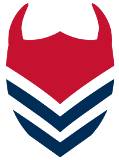Using Microsoft Teams for the first time
|
The Demon Army members meeting is being conducted online using Microsoft Teams. Many of our members will have access to MS Teams already but some wouldn't. And some are already panicking about an upcoming battle with technology!
Never fear. Our easy instructions will help you get through it. One you've registered for the session, you'll receive an email invitation to attend. The invitation will include a link to the meeting. You can trial the link prior to the meeting if you're unsure.
By following these steps, individuals without Microsoft accounts can successfully join Microsoft Teams meetings as guests. The Microsoft website has further troubleshooting and information. |